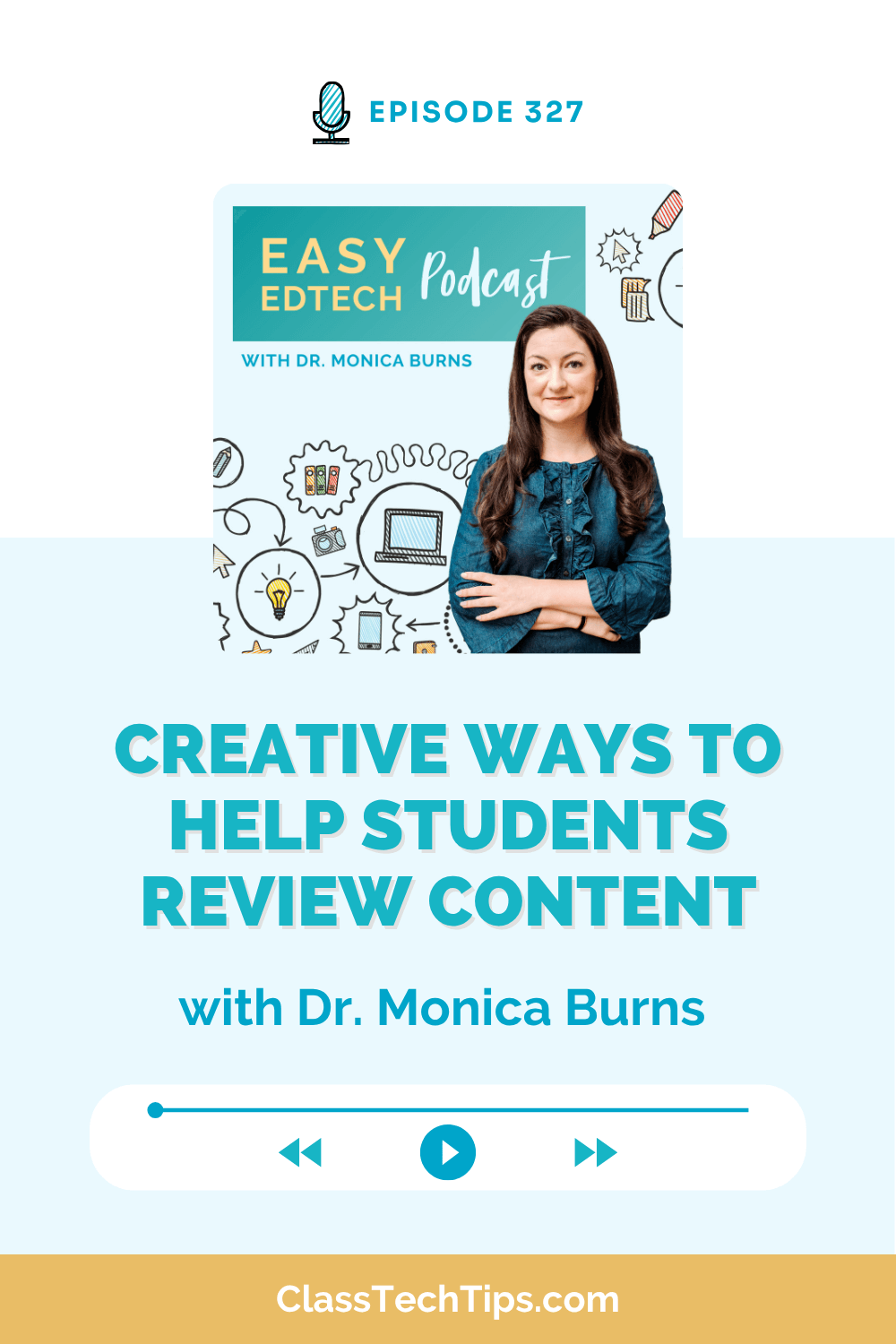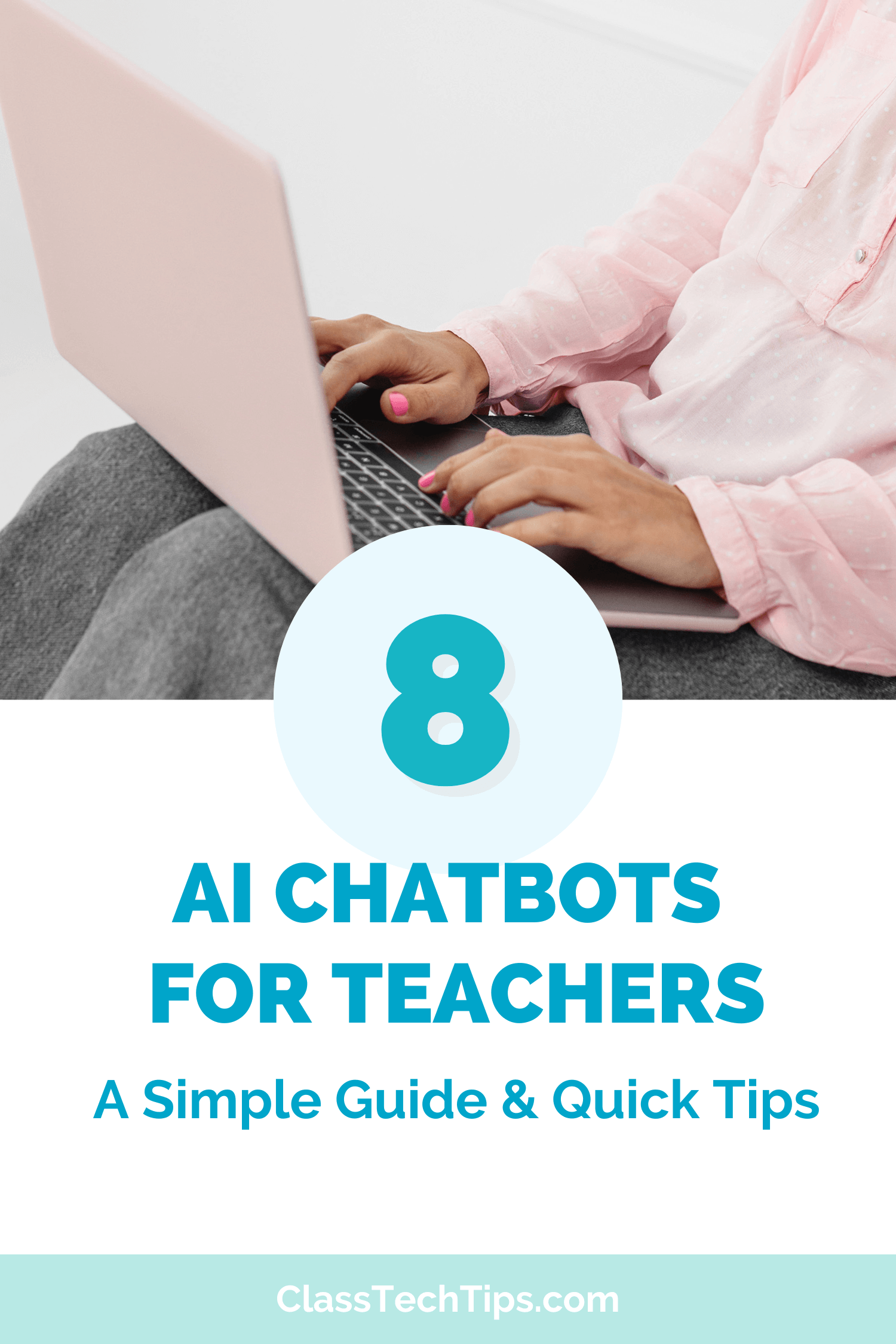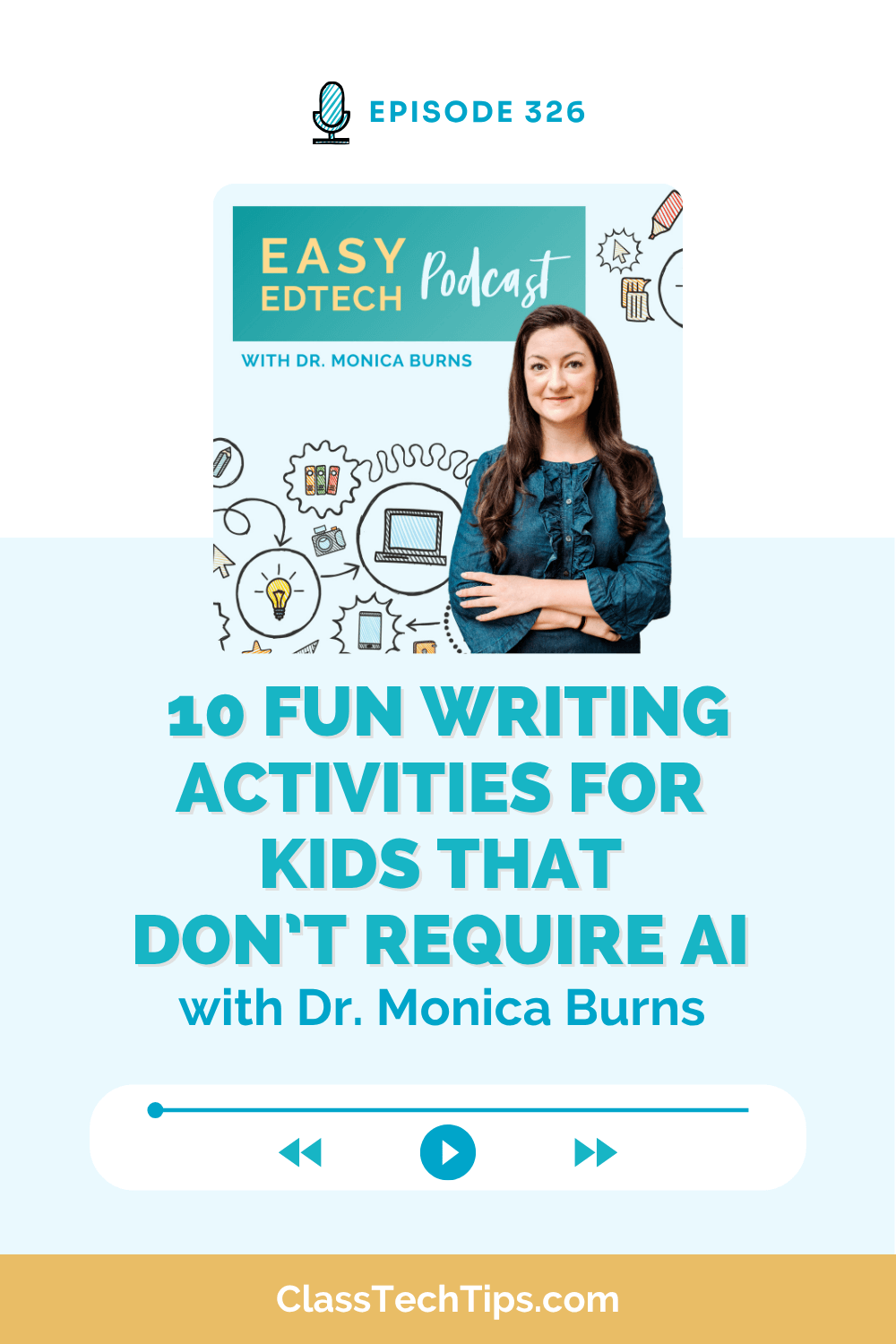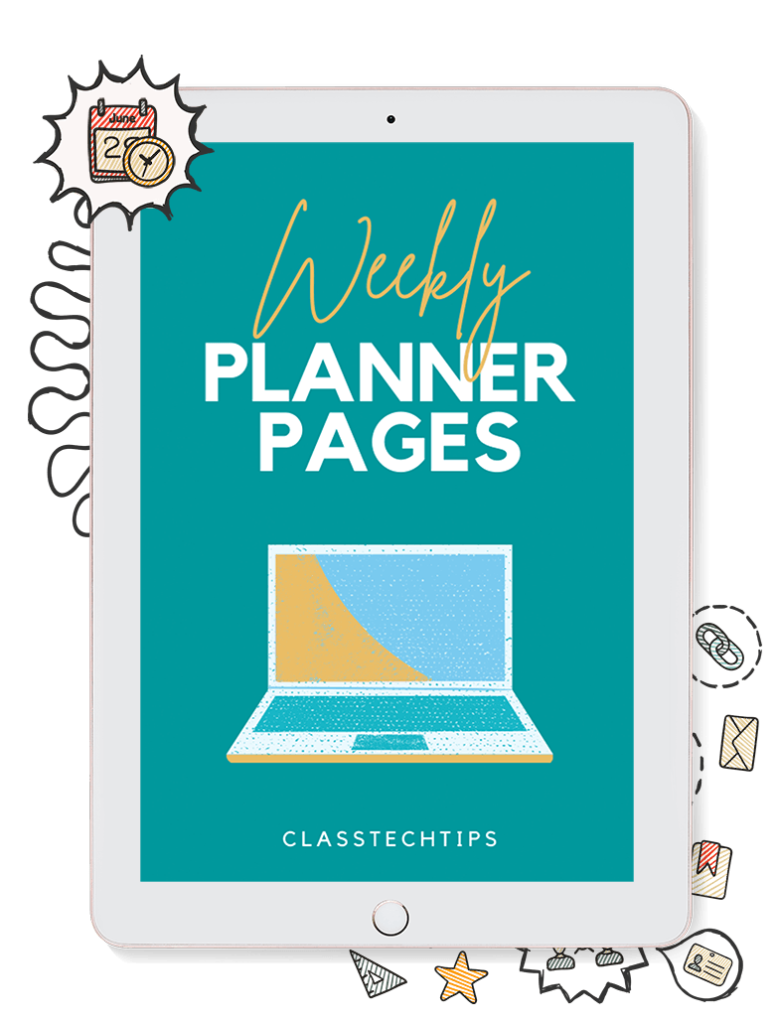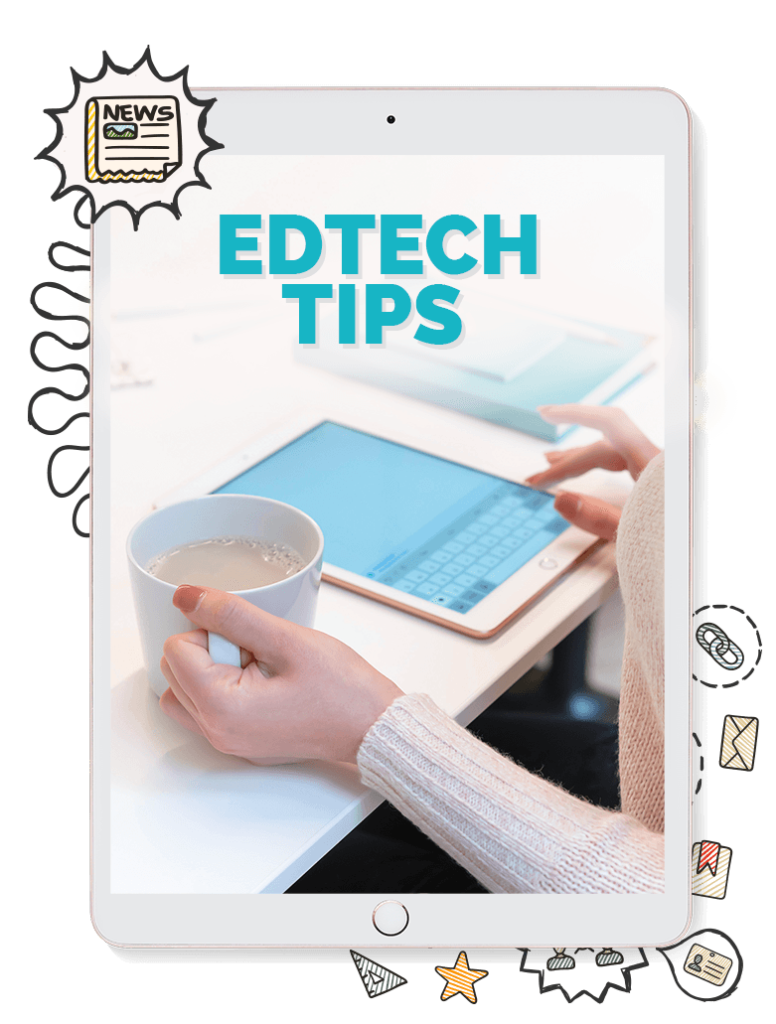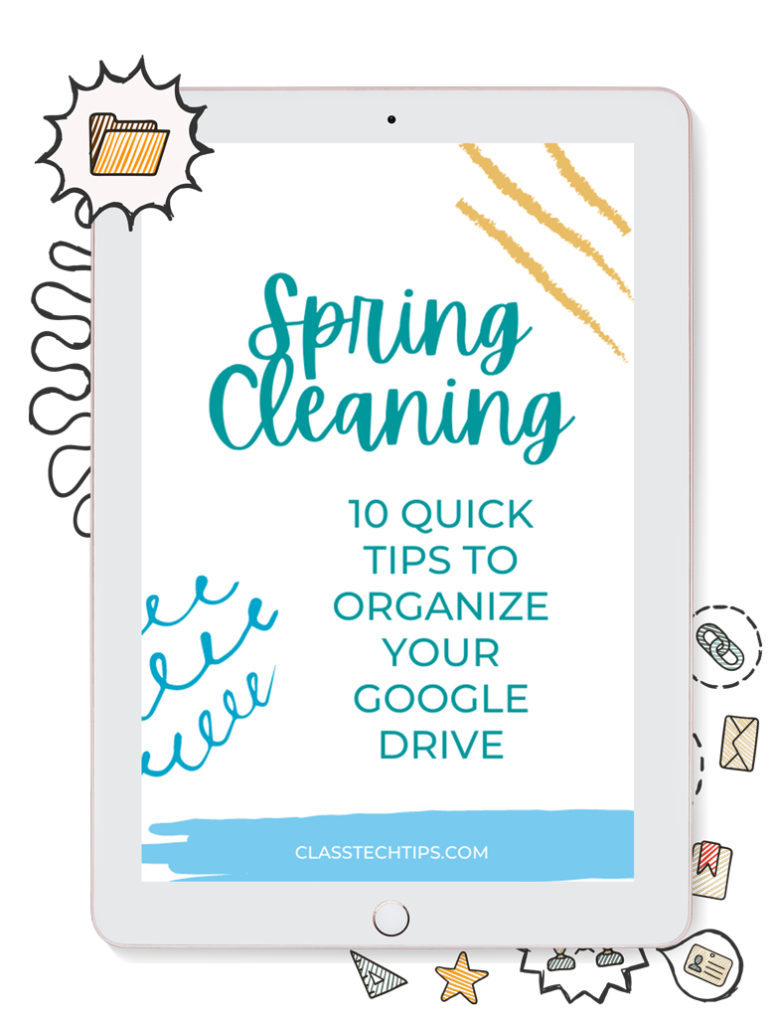Have you tried an interactive lesson creator this school year? If turning your lesson into a digital activity feels overwhelming, you’re not alone. Creating interactive content from scratch takes time—and it’s hard to know where to begin.
That’s why I’m so excited to share a new AI-assisted tool that’s built with educators in mind. It’s called EdTool, and it helps teachers, tutors, and trainers create engaging digital lessons in just a few clicks. You can use AI as an assistant to help you make supplemental resources and everyday lessons that are “just right” for your students.
Let’s take a closer look at how it works, and how it can support your workflow this school year!
Using an Interactive Lesson Creator
EdTool is an AI-assisted teaching assistant. It helps you create, assign, and analyze lessons and assessments with a few clicks. You can start from a prompt, a picture of a worksheet, or even upload a PDF. The tool does the heavy lifting by turning your content and lesson ideas into interactive, well-structured digital materials.
EdTool gives you lots of flexibility when creating content for your students. You can start from scratch if you have a specific idea in mind, or use their AI-powered creator to help speed things up. With just a prompt, PDF, or even an image, the AI can generate interactive lesson pages for you. If you’re looking for a quicker option, EdTool also includes ready-made templates. These templates are made up of different modules you can mix and match, making it easy to build engaging, customized lessons in just a few minutes.
You don’t need experience with AI platforms or websites to use EdTool. It has an intuitive interface designed with educators in mind. So it’s easy to get started and customize your content as soon as you sign in. Whether you teach in a one-to-one classroom or support learners with shared devices, EdTool can help you save time and engage students in a more interactive way.
From Lesson Plan to Interactive Activity
How does this interactive lesson creator work? One of the standout features of EdTool is its AI Creator, which can adapt and modify content to match your chosen activity type. For example, if you upload a resource you’d typically share with students, the tool can turn it into an interactive worksheet with popular formats like multiple choice, true or false, and more. Even if your original material includes multiple-choice questions, the AI may generate new ones inspired by the original content to match your selected format.
If you are a regular reader of the blog, you know that I spent time teaching fifth grade both before and after tablets turned our classroom into a one-to-one environment. I had lots of content that I used in the past that I would have loved to turn into an interactive experience for students.
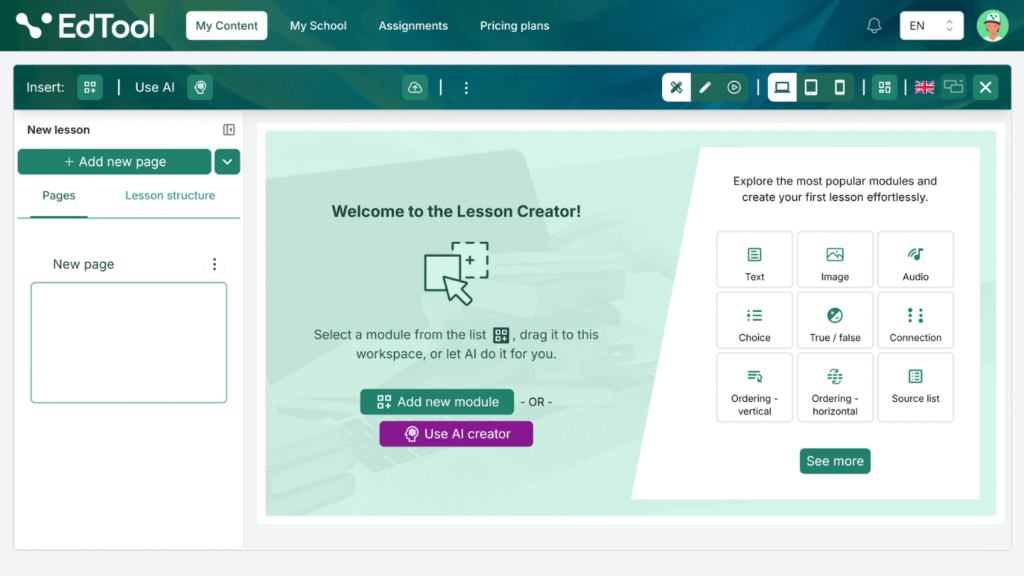
With EdTool, you simply snap a picture, upload it to EdTool, and let the AI get to work. It will generate a full, structured lesson. It’s complete with interactive activities like matching exercises, multiple-choice questions, fill-in-the-blank prompts, and more. In the creator you choose the exercises, and once you accept them, you’ll have a lesson with a defined structure. One thing I appreciated about EdTool is how much power it gives you to customize the content for students. You can tweak the content as much as you like!
Try out the free version of EdTool today and create your first interactive lesson >>
Assigning Interactive Lessons and Tests for Students
The EdTool workflow follows three simple steps: Create, Assign, and Analyze. You can start by generating a lesson from a prompt, uploaded file, or photo. EdTool’s “AI Creator” will format it for you with engaging, student-friendly design and built-in interactions. You can edit anything before sharing.
Next, share the digital lesson or assessment with your students. They can access it on a computer or mobile device. This works great for quick formative assessments, daily check-ins, or small group activities.
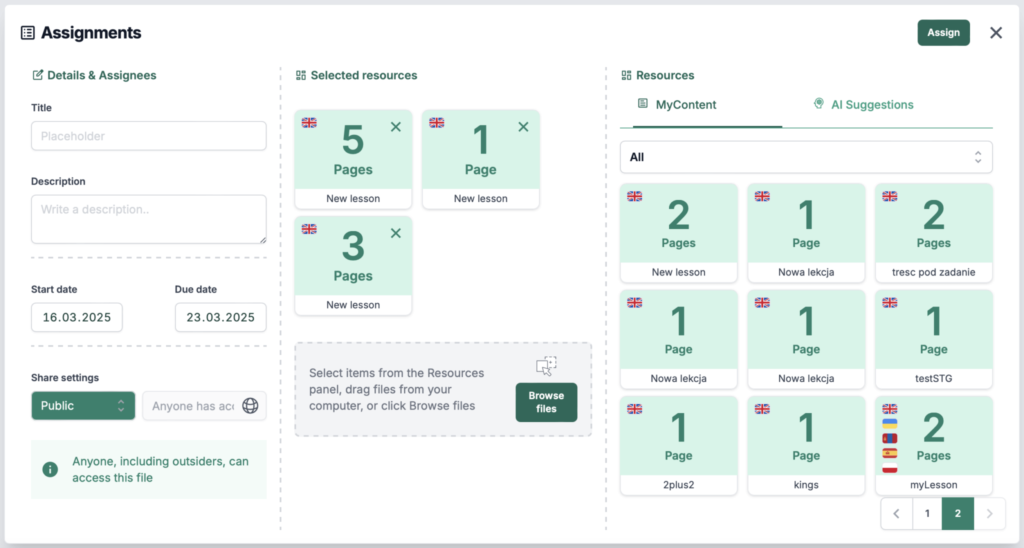
After students complete an activity, you can instantly view their results. The built-in reports divided by classes, students, and specific tasks helps you monitor performance, spot trends, and support students who need extra help. You can even create class groups and collaborate on lesson content with colleagues.
Using EdTool with Multilingual Learners
One of the standout features of EdTool is how well it supports multilingual learners. If you have students who speak different languages, you can quickly translate and reformat your materials without starting over from scratch.
Whether you’re working with newcomers or multilingual families, you’ll appreciate how fast and easy it is to create materials that meet everyone’s needs. It only takes a few clicks to translate a full lesson and tests.
An AI Assistant in Your Classroom
EdTool doesn’t just digitize lessons, it can take your lesson to the next level. The built-in templates help your lessons stand out, and the interactive elements make it easy for students to stay engaged.
Even if you’ve never used a lesson-building platform before, I think you’ll find the interface easy to navigate. The AI is there to help, not to replace your creativity or expertise. It’s a helpful tool if you’re looking to make the most of your planning time, juggling multiple preps, or trying to scale how you differentiate instruction for your students.
For Teachers, Tutors, and Trainers
EdTool was built for busy educators. Whether you’re a classroom teacher, a tutor supporting students outside of school, or creating professional learning resources for other teachers, there are so many ways to use this platform. I think you’ll find value in how quickly you can turn your ideas into interactive content.
How can you use EdTool this school year? It’s a flexible tool that fits into many parts of your day. You can use it to create quick exit tickets or bell ringers, or turn a traditional lecture into a digital check-in to gauge student understanding. It’s great for supporting students during independent practice and makes it easy to translate materials for English Language Learners.
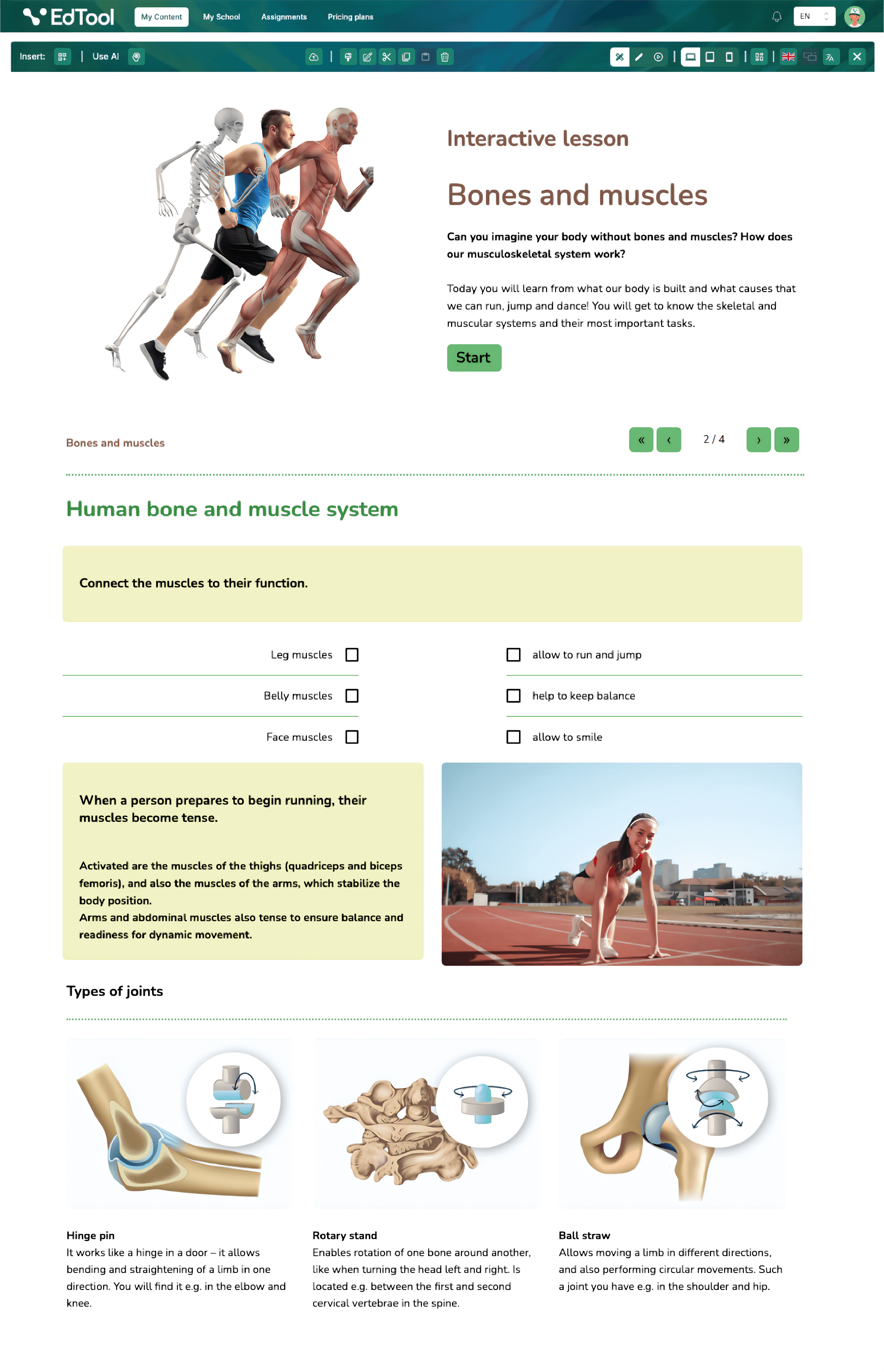
If you’re teaching online or in a hybrid setting, EdTool also helps you design interactive activities that keep students engaged wherever they’re learning. And of course, if you’re working with learners in any setting and want to boost engagement, EdTool is worth exploring.
See EdTool in Action at ISTE
Are you heading to the ISTE Live conference this year? It’s one of my favorite events, and you can find the EdTool team at ISTE at Booth #1054. They’re sharing live demos and chatting with educators about how AI can support teaching and learning.
A new module is on the way to EdTool that’s designed to make lesson planning even easier for STEM educators. It includes a library of 40,000 interactive math and science resources that work with any textbook or curriculum. The visual search feature makes it easy to find what you need, whether you’re planning a unit or filling in a gap. This update will be helpful for schools, universities, publishers, and individual educators—and will debut at ISTE.
If you’d like to schedule a time to connect with their team, you can use this link to book a meeting at ISTE. Even if you’re not attending ISTE in person, you can explore EdTool online and start trying it out right away.
Get Started with EdTool
Are you ready to try an interactive lesson creator this school year? I can still remember standing in front of my whiteboard thinking, “I want this lesson to be more interactive.” As a classroom teacher, I often looked for ways to take my go-to materials and give them a fresh spin to better engage my students. That’s why tools like EdTool stand out. It’s more than just a digital worksheet builder—it helps transform everyday lesson content into interactive learning experiences easily shared with your students.
With the support of artificial intelligence, you can streamline your prep time, personalize learning, and get clearer insights into student progress. Start creating with EdTool today, head over to their website to get started!